
Screen Bus Stop Sign
E-reader
Embrace the elegance of electronic ink—where reading meets innovation!
An electronic ink screen reader is a portable electronic device that uses electronic ink technology and is mainly used for reading digitized books, documents and other text. This device take electronic ink technology, allowing users to experience reading on the screen similar to paper books.
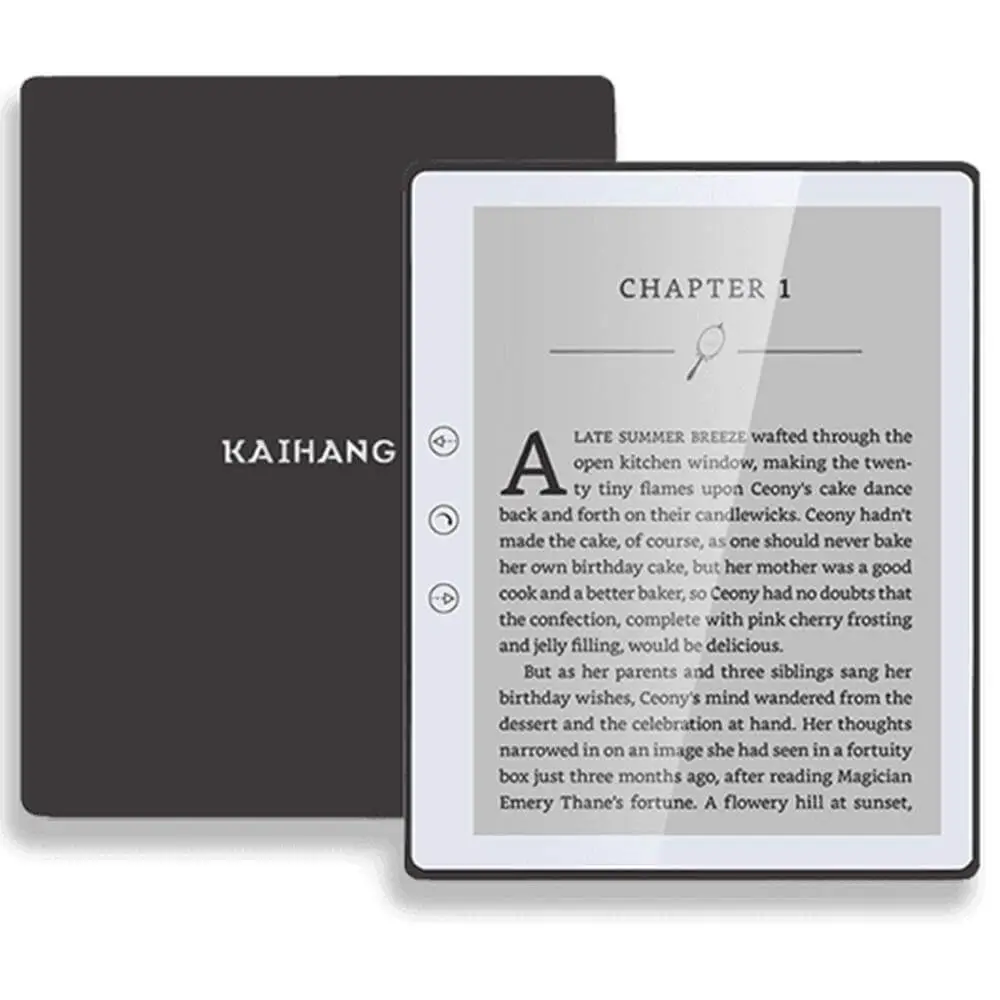
Major Partners
Advantages
E-ink screen readers are the preferred tool for modern reading today and they contain many advantages that make the reading experience more enjoyable.It takes reflective display technology, which is as clear as paper and has no dazzling backlight. Reading for a long time will not make your eyes tired.
The battery life is outstanding. The ink screen only consumes power when the page is turned. A single charge can support weeks or even months of use, allowing you to immerse yourself in the world of reading.
Its lightweight and portable design makes it easy to carry around and its small size can hold a large number of books, making it more convenient than paper books.
Some e-ink screen readers also have an eye protection mode, which can adjust the brightness, background color and text size to meet different environments and personal needs and protect the health of your eyesight.
Richer functions, in addition to reading e-books, you can also perform operations such as annotations, bookmarks and dictionary searches, making the reading experience more colorful.
Using an e-ink screen reader not only reduces paper consumption, but also protects the environment. Its high contrast and clarity make it easy to read even in sunlight, making it suitable for a variety of environments.
The emergence of e-ink screen readers has not only changed the traditional paper reading method, but also given birth to a new reading experience in the digital era. With the continuous development of technology, I believe it will further evolve in the future, bringing more convenience and fun to people.
How E-reader Work
E-ink screens change the display content by controlling the position of particles in microcapsules.
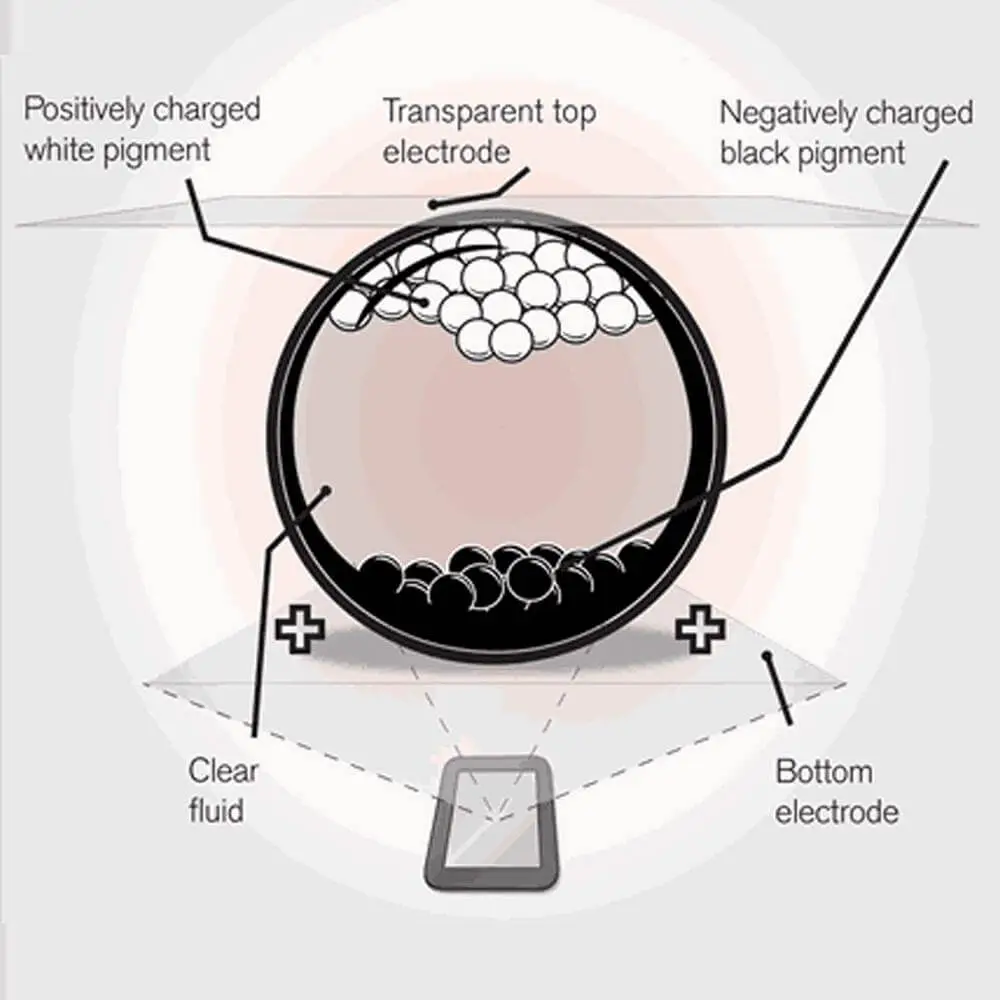
Microcapsule Filler
E-ink screens are made up of many tiny capsules filled with black and white particles called e-ink. These particles are able to move freely inside the capsule.
Charge Regulation
Each capsule has a charged tip that allows the position of the particles to be adjusted by applying a charge. When a capsule is affected by a positive charge, the particles move toward the top of the screen, making its surface appear white. Conversely, when a capsule is negatively charged, the particles move toward the bottom of the screen, making its surface appear black.
Display Image
By applying an electric field to the screen, the charge in the capsule can be controlled, thereby changing the position of the particles and forming text, images and other content. This adjustment is very stable and maintains the image even when the screen is powered off.
Color INK Screen
Due to the high technical difficulty of the three-color ink screen, it is difficult to apply. Currently, the most widely used color ink screen on the market is not a three-color ink screen, but a color ink screen realized through color filters.
As shown in the picture, this kind of color ink screen is based on a black and white screen and is covered by a color filter array (CFA), which has low technical cost. The disadvantage is that the capped filter reduces the contrast and the overall screen looks dark.
Principle of
Eye Protection
If your eyes focus on close objects for a long time, no matter what screen you are facing, it will cause certain damage to your eyes. Even the ink screen is the same. Therefore, the so-called ink screen eye protection is relative, not absolute. Ink screen eye protection is compared to our commonly used LCD screens. Mobile phones, computers, tablets and other devices in daily life mainly use LCD screens, which must rely on backlight to emit light outward, that is, emit light to our eyes, so that the content on the screen can be seen. The light emitted by the LCD screen contains short-wave blue light and the stroboscopic flicker of the PWM dimming. LCD screen causes great pressure on human eyes. Short-wave blue light can seriously damage the retina, especially for young teenagers. Stroboscopic flicker can prolong the blinking time of human eyeballs, causing dryness of the eyes. In severe cases, it may lead to dry eye syndrome.
The Impact of E-readers
on Educational Tools
E-readers have had a positive impact on educational tools, providing students and educators with a more flexible, convenient diverse learning and teaching experience.
Easy to Carry and Store
E-readers are lightweight and portable, allowing students to carry a large amount of textbooks and study materials without having to carry a heavy school bag. This enables students to study anytime and anywhere, promoting the development of independent learning and flexible learning.
Interactivity and Multimedia Support
Some e-readers support interactive learning features, such as annotation, marking, searching, etc., which help students understand and learning materials more deeply. At the same time, multimedia support also allows learning materials to include audio, video and other elements, providing a richer learning experience.
Support Online Learning and Collaboration
E-readers enable students to communicate and collaborate more conveniently with teachers and classmates by supporting online learning platforms and collaboration tools. This helps facilitate the development of distance learning and collaborative learning.
While e-readers have brought many positive changes to education, attention also needs to be paid to the digital divide to ensure that all students have equal access to and use of these technologies. In addition, educators need to adapt to new technologies and design more interactive and innovative teaching methods to fully utilize the potential of e-readers.
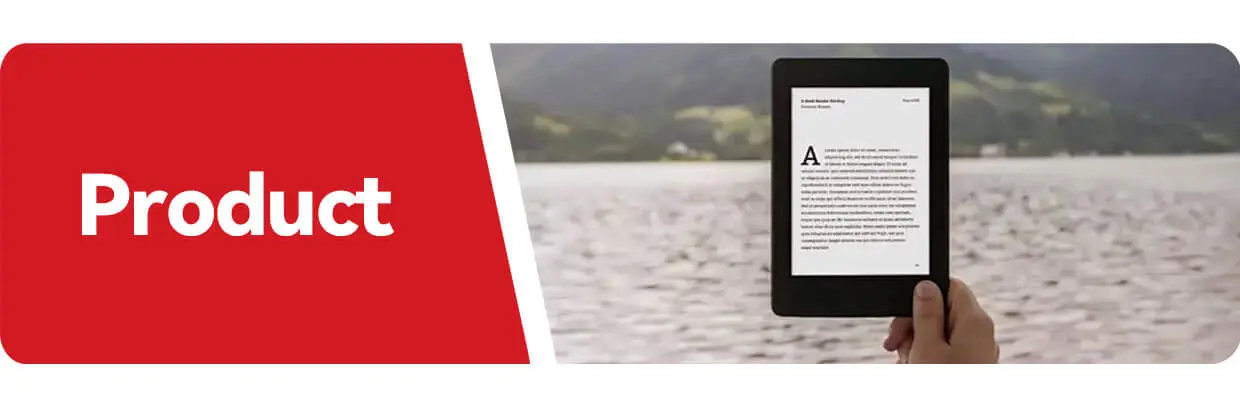
Technical
Specifications
| Model
KH103A |
Interface
Type-C |
Audio Format
WAV, MP3 |
Document Format
Pdf,Mobi,Doc,etc. |
| Size
10.3 inch |
Microphone
2pcs |
System
Android11.0 |
Maximum
Endurance |
| Color
4096 |
RAM
DDR4 2GB |
Resolution
1680*2240 |
Overall Size
238.84*174*7.5mm |
| Touch
CTP |
Camera
5MP |
Language
Multi Language |
Picture Format
Jpg,Png,Bmp,etc. |
| ROM Flash
EMMC 32GB |
Back Light
LED |
CPU
RK3566 4 Core |
Does the ink screen really
not hurt your eyes?
Some people think,Reading on an ink screen is less harmful to your eyes.And it has the same experience as reading a paper book.Is this real?
Currently, common mobile phones and tablet computers take liquid crystal to display. The voltage changes the arrangement structure of organic compound molecules, causing the background light source to shift and combines them to produce different colors through RGB (three primary color) filters, so that people can see different color information on the screen.
The display material of the ink screen is electronic ink. These electronic inks have a capsule structure. Inks of different colors are attached to positive and negative charges. After power is applied, the charges carrying the inks of different colors attract or repel each other through positive and negative voltages, changing the The arrangement of charges shows words and pictures.
This display principle of the ink screen makes it have some limitations in terms of refresh speed and resolution. When turning from one page to the next, for the text or picture information to change, the entire voltage needs to change to re-move and arrange the charges attached to the electronic ink. However, the charge does not move as fast in a short period of time, so there will be some flickering or even stuttering. In addition, the resolution of the ink screen is relatively low compared to the LCD screen. This is restricted by the size of the electronic ink capsule. Current technology cannot make the capsule particularly small.
Experts say that compared to LCD screen readers such as mobile phones and tablets, ink screens are indeed more “friendly” to the eyes.
First of all, the background light source behind the LCD screen panel of a mobile phone or tablet computer will pass through the screen and directly into people’s eyes and the intensity is relatively high, which will cause irritation and damage to the eyes. The ink screen, on the other hand, shines ambient light, such as lights or natural light, onto the screen and then refracts it into the human eyes, which has less impact on the human eye.
Secondly, the current LCD screen products used in mobile phones and tablet computers all emit blue light and short-wave blue light with a wavelength of 400nm-450nm can cause harm to human eyes. The proportion of blue light emitted by LCD screen products is relatively large The short-wave blue light is relatively penetrating and it can penetrate the normal tissue of the human eyes and reach the retina, causing damage to retinal pigment epithelial cells and photoreceptor cells. However, when reading electronic ink screen,less short-wave blue light enters the human eye, so it is relatively less harmful to the eyes.
The color of e-books with ink screen is relatively single. When the color of the picture we are looking at is relatively single, such as the e-book with ink screen, the eyes will not adjust so obviously and frequently. Moreover, the reading light sources that come with many ink screens have also been flexible, making them more softer for the eyes.
From the perspective of the visual experience of reading, it can be said that ink screen e-books are relatively close to ordinary paper books and have a general feeling similar to reading paper books. However, this does not mean that using ink screen e-books can be “willful”. “Whether you are reading on an LCD screen or an ink screen, you must respect the physiological characteristics of your eyes and do not use your eyes at close range for a long time.”
Get Started with Kaihang Display
Our engineering LCD design team is dedicated to promptly reviewing your information, identifying any gaps, and providing you with an accurate quote tailored to your specific display requirements. Simply fill out the form below or reach out to us via email.











